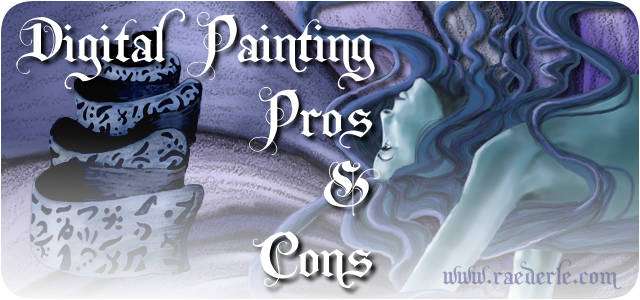
"What does it mean that you are a digital painter?"
There are various programs (such as Adobe Photoshop, Corel Painter and a free painting program called Gimp) that allow you different tools to create artwork on your computer.
Brush Settings
There are various "brush settings" so that you can make your brush any color you want, any size you want, and you can even make it more opaque or more transparent. You can also adjust how soft the edges of the brush are, or set it to hard lines. There are also different brush "textures" you can use to get streaked or speckled effect, and also a setting that allows the brush to "fade out" at the end of each stroke.
Mouse versus Wacom
I have done digital painting with a mouse, and many digital painters only use the mouse, but it's much easier with a "wacom tablet" which is essentially a semi-flat digital paper and digital pen. When you write on the thick piece of "digital paper" with the special pen it creates the same pen-strokes on the screen.
Layers
Layers allow you to draw various parts of the image independent from each other. This makes it easy to add things or remove aspects of the picture later. For example, you could decide you want to add bright highlights to your picture, but are unsure you will like them. You can create them in their own "layer" and then make the layer "visible" and "invisible" in order to see it with and without the highlights you've added.
Digital Painting Skill
Digital painting is not any easier than working with traditional mediums. It doesn't transfer directly from ability with paints or pencils. It's an individual skill.
The wacom tablet and wacom pen don't feel the same as a pencil in your hand, and it takes practice to accustom yourself to looking at the screen while drawing on the tablet. It takes a very steady hand because of how sensitive the tablet is to minute movements.
It can be easier in some ways, because it's so easy to edit or undo something you've just done. It can also be harder because you can't really see a full-size version of what you're working on in full detail without printing it out.
You should always be using 300dpi (a high pixel-density setting) if you plan to ever print things out, and working with a "paper" (canvas, image size) that is at least 11 inches tall and 8.5 inches wide. This creates a very large digital canvas which cannot be seen in its full detail all at once unless you have a very, very large monitor.
Some Pros
Digital painting is less hazardous than traditional painting. You don't have to worry about paint fumes, or replacing brushes, replenishing paints or trying to preserve a mixed paint of an exact color. Those are all definite advantages. Also, you can make infinite variations of your work.
A Serious Con
When your entire work from beginning to finish is done on the computer you have no physical original of the work. Every piece is a "print." The very first time your work is printed it is still a print. There is no hard-copy original.
Me: Raederle Phoenix
I am a digital painter.
My drawings are generally in pencil, and my color is usually in digital painting.
I also use pens, markers, textured papers, wood, traditional paints, canvas, and scissors to create art. Primarily however, my art is created with Corel Photo Paint, Adobe Photoshop or Macromedia Fireworks.
~ Raederle Phoenix








